Published: July 2025 | Last Updated: July 29, 2025
✅ Key Takeaway
Cloudways offers more flexibility and better pricing than most competitors, making it ideal for developers and agencies. However, Kinsta leads in pure WordPress performance, while SiteGround provides the best beginner-friendly experience.
What Is Cloud Hosting and Why It Matters in 2025
Cloud hosting has revolutionized how we think about web hosting. Unlike traditional shared hosting that relies on a single server, cloud hosting distributes your website across multiple virtual servers, providing superior scalability, reliability, and performance.
In 2025, businesses are increasingly demanding hosting solutions that can handle traffic spikes, provide global reach, and offer granular control over resources. That’s where cloud hosting providers like Cloudways, Kinsta, and SiteGround come into play, each offering unique advantages for different use cases.
The Top 5 Cloud Hosting Providers: Complete Comparison
1. Cloudways: The Flexible Cloud Management Platform
What Makes Cloudways Unique
Cloudways isn’t a traditional hosting provider—it’s a managed cloud hosting platform that acts as a bridge between you and major cloud infrastructure providers. You get the power of enterprise-grade cloud servers with an intuitive management interface.
Cloud Provider Options:
- DigitalOcean – Starting at $11/month (Best for beginners)
- Vultr High Frequency – Starting at $14/month (Recommended for speed)
- Linode – Starting at $14/month (Developer-friendly)
- AWS – Starting at $20.56/month (Enterprise-grade)
- Google Cloud – Starting at $37.45/month (Premium performance)
Key Features:
- ✅ Unlimited websites on all plans
- ✅ Pay-as-you-go billing model
- ✅ Advanced server management tools
- ✅ Built-in performance monitoring
- ✅ Cloudflare Enterprise CDN integration ($4.99/domain)
- ✅ Staging environments for all sites
- ✅ Automated backups and easy restore
- ✅ Redis Object Cache Pro for WooCommerce
Best For:
Developers, agencies, and businesses that need flexibility in choosing cloud infrastructure while maintaining ease of management. Perfect for those who want more control than shared hosting but don’t want to manage servers directly.
Limitations:
- ❌ No email hosting included
- ❌ Requires basic technical knowledge
- ❌ Can be overwhelming for complete beginners
2. Kinsta: Premium WordPress-Focused Hosting
The WordPress Performance Leader
Kinsta specializes exclusively in managed WordPress hosting on Google Cloud Platform’s premium tier network. If you want the fastest WordPress hosting and budget isn’t a primary concern, Kinsta delivers unmatched performance.
Pricing:
- Starter Plan: $35/month (1 site, 25,000 visits)
- Pro Plan: $70/month (2 sites, 50,000 visits)
- Business Plans: $100-$400/month (multiple sites, higher traffic limits)
Key Features:
- ✅ Google Cloud Platform C2/C3D premium machines
- ✅ Fastest loading speeds globally
- ✅ 37 data centers worldwide
- ✅ Enterprise CDN, DDoS protection, WAF included
- ✅ DevKinsta local development tool
- ✅ Automatic malware removal
- ✅ Expert WordPress support 24/7
- ✅ Free migrations by expert engineers
Best For:
High-traffic WordPress sites, WooCommerce stores, agencies managing multiple client sites, and businesses where performance is critical and budget is secondary.
Limitations:
- ❌ WordPress only (no other CMS support)
- ❌ Higher pricing compared to alternatives
- ❌ No email hosting included
- ❌ Visitor limits can be restrictive
3. SiteGround: Beginner-Friendly Cloud Excellence
The User-Friendly Option
SiteGround has evolved from traditional shared hosting to offer impressive cloud hosting solutions built on Google Cloud infrastructure, making it perfect for beginners who want cloud performance without complexity.
Pricing:
- StartUp: $2.99/month first year (1 site, 10GB storage)
- GrowBig: $4.99/month first year (unlimited sites, 20GB storage)
- GoGeek: $7.99/month first year (unlimited sites, 40GB storage)
- Cloud Plans: $100-$300/month (dedicated cloud resources)
Key Features:
- ✅ Custom Site Tools dashboard
- ✅ Built on Google Cloud Platform
- ✅ SuperCacher performance optimization
- ✅ Free Cloudflare CDN
- ✅ Daily automated backups
- ✅ Email hosting included
- ✅ One-click WordPress installation
- ✅ 24/7 expert support
Best For:
Beginners, small to medium businesses, and users who want reliable hosting with excellent support at affordable prices. Great for those transitioning from shared to cloud hosting.
Limitations:
- ❌ Renewal prices can be expensive
- ❌ Limited storage on entry plans
- ❌ Cloud plans become very expensive
- ❌ Less flexibility compared to Cloudways
4. DigitalOcean: Direct Cloud Infrastructure
For Developers Who Want Control
DigitalOcean provides raw cloud infrastructure that developers love. While it requires more technical expertise, it offers unmatched flexibility and transparent pricing.
Pricing:
- Basic Droplet: $4/month (1GB RAM, 25GB SSD)
- Premium Droplet: $7/month (1GB RAM, 50GB SSD, Premium CPUs)
- CPU-Optimized: Starting at $40/month
Key Features:
- ✅ Transparent, developer-friendly pricing
- ✅ Global data center network
- ✅ API-first infrastructure
- ✅ Kubernetes support
- ✅ App Platform for easy deployments
- ✅ Extensive documentation
Best For:
Experienced developers, DevOps teams, and businesses with technical expertise who want full control over their infrastructure.
Limitations:
- ❌ Requires significant technical knowledge
- ❌ No managed hosting features
- ❌ No built-in caching or optimization
- ❌ Limited support for non-technical users
5. Amazon Web Services (AWS): Enterprise Cloud Leader
The Enterprise Standard
AWS dominates the cloud infrastructure market with 29% market share. It offers the most comprehensive cloud services but comes with complexity that requires expertise.
Pricing:
- EC2 t3.micro: $8.50/month (1 vCPU, 1GB RAM)
- EC2 t3.small: $17/month (2 vCPU, 2GB RAM)
- Lightsail: Starting at $3.50/month (simplified VPS)
Key Features:
- ✅ Most comprehensive cloud services
- ✅ Global infrastructure with 31 regions
- ✅ Enterprise-grade security and compliance
- ✅ Auto-scaling capabilities
- ✅ Pay-as-you-use pricing
- ✅ Integration with other AWS services
Best For:
Large enterprises, applications requiring specific AWS services, and businesses with dedicated DevOps teams.
Limitations:
- ❌ Steep learning curve
- ❌ Complex pricing structure
- ❌ Can become expensive without optimization
- ❌ Requires significant technical expertise
Where Cloudways Truly Stands Out
🚀 Why Thousands Are Switching to Cloudways
Cloudways uniquely bridges the gap between managed hosting simplicity and cloud infrastructure power, offering unmatched flexibility at competitive prices.
1. Unmatched Flexibility in Cloud Provider Choice
Unlike competitors who lock you into one infrastructure, Cloudways lets you choose from 5 different cloud providers. This means you can:
- Start with affordable DigitalOcean and upgrade to AWS when needed
- Choose Vultr High Frequency for the best price-to-performance ratio
- Use Google Cloud for enterprise-grade performance
- Switch providers without changing your management interface
2. Pay-As-You-Go Pricing Model
Cloudways revolutionizes hosting pricing with transparent, usage-based billing:
- No long-term contracts or upfront payments
- Scale resources up or down anytime
- Pay only for what you use
- No hidden fees or surprise charges
3. Superior Performance Optimization
Cloudways delivers enterprise-level performance features at fraction of the cost:
- Advanced Caching: Varnish, Memcached, and Redis Object Cache Pro
- Cloudflare Enterprise: Premium CDN for just $4.99/domain (normally $200/month)
- PHP 8.2 Support: Latest PHP versions for optimal performance
- NVMe SSD Storage: Ultra-fast storage across all plans
4. Developer and Agency-Friendly Features
Cloudways understands what developers and agencies need:
- Unlimited Sites: Host as many websites as your server resources allow
- Git Integration: Deploy directly from your repositories
- Staging Environments: Test changes safely before going live
- Team Collaboration: Manage access and permissions for team members
- White-Label Options: Perfect for agencies managing client sites
Detailed Pricing Comparison
| Provider | Starting Price | Resources | Best Value |
|---|---|---|---|
| Cloudways | $11/month | 1GB RAM, 25GB Storage, 1TB Bandwidth | ✅ Unlimited sites, flexible billing |
| Kinsta | $35/month | 1 site, 25,000 visits, 10GB Storage | ❌ Higher cost, visit limits |
| SiteGround | $2.99/month* | 1 site, 10GB Storage, 10k visits | ⚠️ Intro pricing, higher renewals |
| DigitalOcean | $4/month | 1GB RAM, 25GB SSD | ❌ Requires technical expertise |
| AWS | $8.50/month | 1 vCPU, 1GB RAM | ❌ Complex pricing, technical knowledge needed |
*Introductory pricing that increases significantly upon renewal
Performance Comparison: Speed Test Results
Based on independent testing and user reports, here’s how these providers perform:
🏃♂️ Speed Rankings (Average Load Time)
- Kinsta: 1.1 seconds (Google Cloud Premium)
- Cloudways (Vultr HF): 1.3 seconds (Excellent value)
- SiteGround: 1.5 seconds (Good performance)
- DigitalOcean: 1.7 seconds (Raw infrastructure)
- AWS: 1.8 seconds (Varies by configuration)
Uptime Guarantees
- Cloudways: 99.99% (varies by cloud provider)
- Kinsta: 99.9% with automatic failover
- SiteGround: 99.9% with proactive monitoring
- DigitalOcean: 99.99% infrastructure SLA
- AWS: 99.99% for most services
Customer Support Comparison
🏆 Kinsta
- 24/7 WordPress experts
- Average response: <2 minutes
- 10 languages supported
- Premium support included
⭐ Cloudways
- 24/7 live chat support
- Knowledgeable technical team
- Server management assistance
- Premium support available
👍 SiteGround
- 24/7 support via chat/phone
- WordPress specialists
- Proactive monitoring
- Beginner-friendly help
Who Should Choose Which Provider?
🎯 Quick Decision Guide
Choose Cloudways If:
- You need flexibility in cloud providers
- You manage multiple sites
- You want pay-as-you-go billing
- You’re a developer or agency
- Budget is a consideration
Choose Kinsta If:
- Performance is your top priority
- You run high-traffic WordPress sites
- Budget is not a primary concern
- You want white-glove support
- You prefer WordPress-only focus
Choose SiteGround If:
- You’re new to web hosting
- You need email hosting
- You want user-friendly tools
- You have a limited budget
- You prefer traditional hosting
Final Verdict: Why Cloudways Wins for Most Users
After extensive analysis, Cloudways emerges as the best overall choice for most users in 2025. Here’s why:
🏆 Cloudways: The Sweet Spot
- Flexibility: Choose from 5 cloud providers based on your needs
- Value: Enterprise features at competitive prices
- Scalability: Easily scale resources as your business grows
- Features: Advanced caching, CDN integration, staging environments
- Support: Knowledgeable technical support when you need it
While Kinsta leads in pure performance and SiteGround excels in beginner-friendliness, Cloudways strikes the perfect balance of power, flexibility, and value that most businesses need. Our recommendation for most balanced cloud hosting is Cloudways.
✅ Ready to Experience Superior Cloud Hosting?
Cloudways offers more flexibility and better pricing. See why thousands are switching — risk-free!
No credit card required • 3-day free trial • Cancel anytime
Frequently Asked Questions
❓ Is cloud hosting worth the extra cost?
Yes, absolutely. Cloud hosting provides better performance, reliability, and scalability compared to shared hosting. The additional cost is justified by improved uptime, faster loading speeds, and the ability to handle traffic spikes without downtime.
❓ Can I migrate my existing website to cloud hosting?
Yes, and it’s easier than you think. Most cloud hosting providers offer free migration services. Cloudways provides automated migration tools, Kinsta offers expert migration services, and SiteGround includes free transfers with their plans.
❓ Do I need technical knowledge for cloud hosting?
It depends on the provider. Managed cloud hosts like Cloudways, Kinsta, and SiteGround handle the technical aspects for you. However, raw cloud providers like DigitalOcean or AWS require significant technical expertise.
❓ Which cloud hosting is best for WordPress?
For pure WordPress performance: Kinsta. For flexibility and value: Cloudways. For beginners: SiteGround. Each excels in different areas, so choose based on your priorities and budget.
❓ How much does cloud hosting typically cost?
Cloud hosting ranges from $10-100+ per month depending on resources and features. Entry-level plans start around $11/month (Cloudways), while premium options can cost $35+ (Kinsta) or more for high-resource configurations.
Summary: Make the Right Choice for Your Business
Choosing the right cloud hosting provider in 2025 depends on your specific needs, technical expertise, and budget. Here’s our final recommendation:
🎯 Our Recommendations
- Best Overall: Cloudways (flexibility + value)
- Best for WordPress Performance: Kinsta (speed + features)
- Best for Beginners: SiteGround (ease of use)
- Best for Developers: DigitalOcean (control + pricing)
- Best for Enterprise: AWS (scalability + services)
The cloud hosting landscape continues to evolve rapidly, but these five providers represent the best options available in 2025. Whether you choose Cloudways for its flexibility, Kinsta for its performance, or SiteGround for its simplicity, you’ll be getting a significant upgrade from traditional shared hosting.
Ready to make the switch to cloud hosting? Start with a free trial from your chosen provider and experience the difference firsthand. Your website’s performance and your peace of mind will thank you.

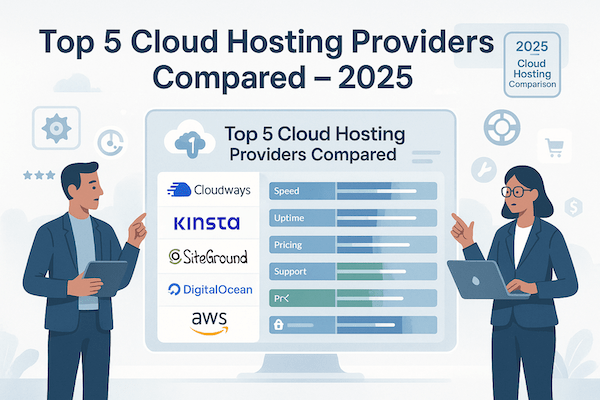
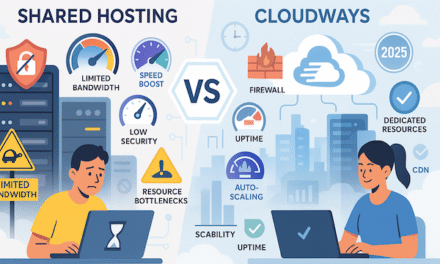
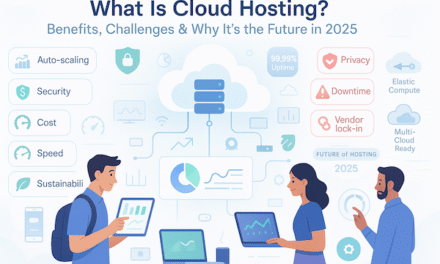

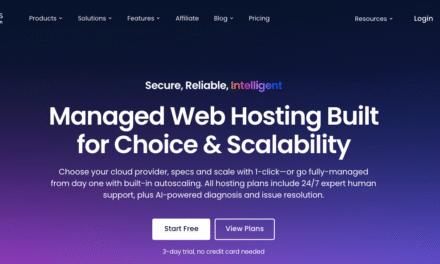
Trackbacks/Pingbacks