The Ultimate Guide to Whole-Home WiFi Solutions
Say goodbye to dead zones and buffering forever
🏆 #1 Best Overall: Netgear Orbi RBE973
Why it’s the best: The Netgear Orbi RBE973 represents the pinnacle of mesh networking in 2025, delivering blazing-fast WiFi 7 speeds with unmatched reliability and coverage. This quad-band system provides dedicated backhaul channels, ensuring your satellite units always have the strongest possible connection to the main router.
• WiFi Standard: 802.11be (WiFi 7)
• Combined Speed: Up to 27 Gbps
• Coverage: 10,000 sq ft (3-pack)
• Ports: 10 Gbps WAN/LAN, 2.5 Gbps ports
• Devices: 200+ simultaneous connections
💰 #2 Best Value: Amazon eero Pro 6E
The eero Pro 6E strikes the perfect balance between performance, features, and affordability. With tri-band WiFi 6E technology and access to the 6GHz band, it delivers excellent speeds while remaining accessible to most budgets.
✅ Pros:
- Easy setup with the eero app
- Built-in Zigbee hub
- Thread and Matter support
- Compact design
- 2.5 Gbps Ethernet port
❌ Cons:
- Premium features require a subscription
- Limited customization options
- Only two Ethernet ports
⚡ #3 Fastest: ASUS ZenWiFi BQ16 Pro
The ASUS ZenWiFi BQ16 Pro holds the speed crown in 2025, delivering unprecedented quad-band WiFi 7 performance with dual 6GHz bands for maximum throughput. Perfect for power users who demand the absolute fastest wireless speeds available.
• Close Range (15 ft): 2.62 Gbps
• Medium Range (50 ft): 1.532 Gbps
• Long Range (100 ft): 800+ Mbps
• Ports: Dual 10 Gbps, 3x Gigabit, USB 3.2
💵 #4 Best Budget: TP-Link Deco AX5000
Don’t let the budget-friendly price fool you – the TP-Link Deco AX5000 delivers impressive WiFi 6 performance with speeds up to 800 Mbps throughout multi-story homes. It’s perfect for households that want reliable mesh networking without breaking the bank.
✅ Pros:
- Excellent value for money
- Easy Deco app setup
- Compatible with other Deco models
- Compact design
- Solid WiFi 6 performance
❌ Cons:
- Only two Ethernet ports
- No 6GHz band
- Limited range compared to premium models
🏠#6 Best for Large Homes: Netgear Orbi 870
Specifically designed for large homes and challenging layouts, the Orbi 870 series excels at medium to long-range performance. It’s ideal for multi-story homes, properties with thick walls, or those needing outdoor coverage.
✅ Pros:
- Excellent range performance
- Multiple 2.5 Gbps ports
- Dedicated backhaul band
- Professional-grade features
- Penetrates walls effectively
❌ Cons:
- Only one 10 Gbps port
- Complex setup for beginners
- Orbi app limitations
🎮 #7 Best for Gaming: ASUS ZenWiFi BT10
Gamers demand low latency and consistent speeds, and the ASUS ZenWiFi BT10 delivers both. With advanced QoS features, gaming acceleration, and robust wired connectivity, it’s the perfect mesh system for serious gamers.
• Adaptive QoS for gaming traffic
• Gaming accelerator built-in
• VPN Fusion technology
• Dual 10 Gbps ports
• Ultra-low latency performance
🏡 #8 Best for Smart Homes: Google Nest Wifi Pro
Perfect integration with Google’s ecosystem makes the Nest Wifi Pro ideal for smart homes. With built-in Google Assistant functionality and seamless device management, it’s the smartest choice for Google users.
✅ Pros:
- Google Assistant built-in
- Excellent Google ecosystem integration
- Stylish design options
- Easy Google Home app setup
- Strong WiFi 6E performance
❌ Cons:
- Limited advanced settings
- No USB ports
- Google ecosystem dependency
💼 #9 Best for Business: TP-Link Deco BE85
Small businesses and home offices need professional-grade features at consumer prices. The Deco BE85 delivers with advanced security, VLAN support, and enterprise-level management tools.
• VLAN support
• Advanced firewall
• Guest network isolation
• Professional monitoring
• Multiple SSID support
🌤️ #10 Best Outdoor Coverage: eero Outdoor 7
The first weather-resistant mesh node designed specifically for outdoor use. eero Outdoor 7 is perfect for extending WiFi to patios, pools, garages, and outdoor workspaces while maintaining the same seamless network experience.
✅ Pros:
- Weather-resistant IP65 rating
- Extends WiFi outdoors seamlessly
- Easy eero ecosystem integration
- Professional mounting options
- Power over Ethernet support
❌ Cons:
- Requires an outdoor power source
- Single node coverage
- Premium pricing for outdoor use
📊 Quick Comparison Table
| Model | WiFi Standard | Max Speed | Coverage | Price Range | Best For |
|---|---|---|---|---|---|
| Netgear Orbi RBE973 | WiFi 7 | 27 Gbps | 9,000 sq ft | $1,200-$1,500 | Overall Performance |
| eero Pro 6E | WiFi 6E | 5.4 Gbps | 6,000 sq ft | $400-$550 | Value & Ease of Use |
| ASUS ZenWiFi BQ16 Pro | WiFi 7 | 30 Gbps | 8,000 sq ft | $1,299-$1,699 | Maximum Speed |
| TP-Link Deco AX5000 | WiFi 6 | 1.8 Gbps | 4,500 sq ft | $200-$300 | Budget Choice |
| eero Max 7 | WiFi 7 | 4.3 Gbps | 15,000 sq ft | $1,699-$2,000 | Premium Experience |
| Netgear Orbi 870 | WiFi 7 | 11 Gbps | 10,000 sq ft | $800-$1,200 | Large Homes |
| ASUS ZenWiFi BT10 | WiFi 7 | 18 Gbps | 6,000 sq ft | $800-$1,000 | Gaming |
| Google Nest Wifi Pro | WiFi 6E | 5.4 Gbps | 6,600 sq ft | $400-$500 | Smart Homes |
| TP-Link Deco BE85 | WiFi 7 | 11 Gbps | 8,000 sq ft | $1,000-$1,400 | Business |
| eero Outdoor 7 | WiFi 7 | 2.1 Gbps | 2,500 sq ft outdoor | $400-$500 | Outdoor Coverage |
🛒 Complete Buying Guide for Mesh Networks in 2025
1. Determine Your Coverage Needs
Small Homes (Under 2,000 sq ft): A 2-node system will typically suffice
Medium Homes (2,000-4,000 sq ft): Look for 3-node systems
Large Homes (4,000+ sq ft): Consider 3+ nodes or high-range systems like Orbi
2. Choose the Right WiFi Standard
WiFi 6 (802.11ax): Still excellent for most users, budget-friendly
WiFi 6E (802.11axe): Adds 6GHz band, great value in 2025
WiFi 7 (802.11be): Latest standard, future-proof but premium priced
3. Consider Your Internet Speed
Match your mesh system’s capabilities to your internet plan:
• Under 300 Mbps: WiFi 6 systems are perfect
• 300-1000 Mbps: WiFi 6E provides excellent value
• Gigabit+: WiFi 7 with multi-gig ports recommended
4. Port Requirements
Consider what you’ll connect:
• Basic needs: 2-3 ethernet ports per node
• Gaming/Streaming: Look for 2.5 Gbps ports
• Future-proofing: 10 Gbps ports for ultra-fast connections
5. Smart Home Integration
Key features for smart homes:
• Thread/Matter support for new smart devices
• Zigbee hubs built-in (like eero systems)
• Multiple SSIDs for device segregation
• IoT device management features
6. Setup and Management
Beginner-friendly: eero, Google Nest, basic TP-Link Deco
Advanced users: ASUS ZenWiFi, Netgear Orbi
Professional features: ASUS, high-end Netgear systems
❓ Frequently Asked Questions
What’s the difference between WiFi 6, 6E, and 7?
WiFi 6: Introduced in 2019, operates on 2.4GHz and 5GHz bands with speeds up to 9.6 Gbps theoretically.
WiFi 6E: Adds the 6GHz band, reducing congestion and improving performance in dense environments.
WiFi 7: Latest standard offering up to 46 Gbps theoretical speeds, 320MHz channels, and Multi-Link Operation.
How many nodes do I need for my home?
General rule: One node per 2,000-3,000 square feet, but consider:
• Home layout and obstacles
• Construction materials (brick, concrete reduce range)
• Number of floors
• Outdoor coverage needs
Can I mix different mesh brands?
No, mesh systems require matching brands and often specific models. However, some brands like ASUS offer AiMesh compatibility across different router models, and TP-Link Deco models are generally cross-compatible.
Do I still need my internet provider’s modem?
Yes, you’ll typically still need a modem to connect to your ISP. Most mesh systems are routers, not modems. Some ISPs offer modem/router combos, but dedicated mesh systems usually perform better.
What’s the difference between mesh and WiFi extenders?
Mesh systems: Create one seamless network with automatic handoffs between nodes
WiFi extenders: Create separate networks, often with reduced speeds and manual switching
How much should I spend on a mesh system?
Budget ($200-400): Basic WiFi 6 systems for small to medium homes
Mid-range ($400-800): WiFi 6E systems with good features
Premium ($800+): WiFi 7 systems with advanced features and maximum performance
🎯 Final Recommendations
For Most People: The eero Pro 6E offers the best balance of performance, features, and value in 2025.
For Performance Enthusiasts: The Netgear Orbi RBE973 provides top-tier WiFi 7 performance with professional-grade features.
For Future-Proofing: The ASUS ZenWiFi BQ16 Pro delivers the fastest speeds available and cutting-edge WiFi 7 technology.
For Budget-Conscious Users: The TP-Link Deco X5000 proves you don’t need to break the bank for excellent mesh performance.
Last updated: July 2025 | All prices and specifications subject to change

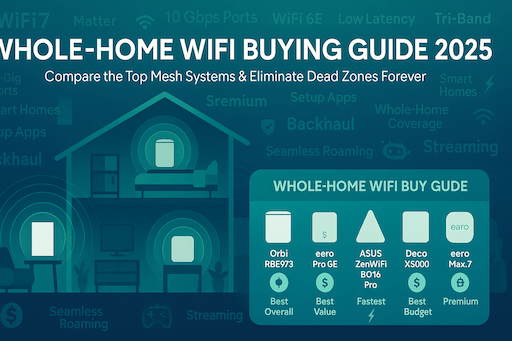
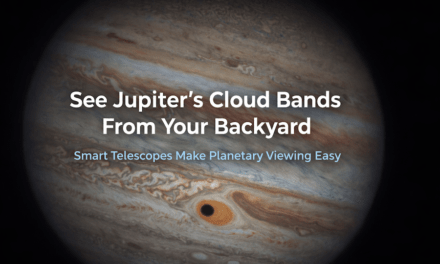
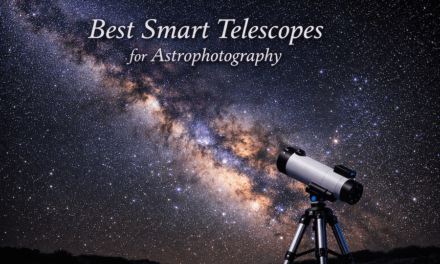

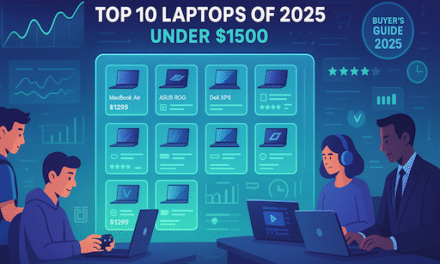
Trackbacks/Pingbacks