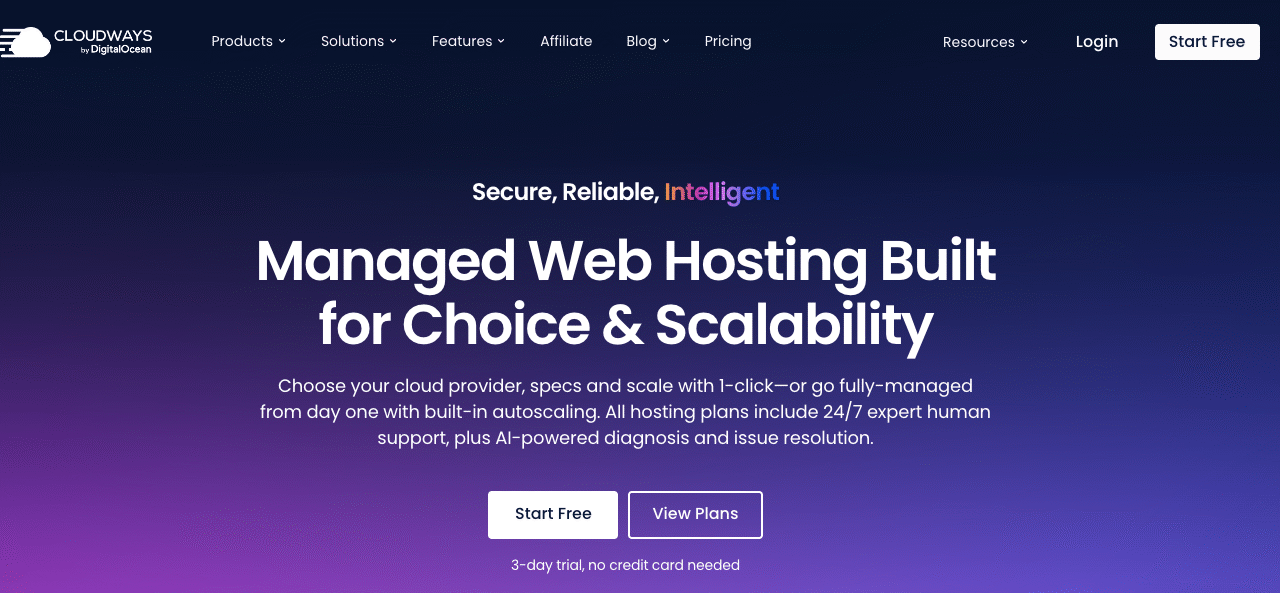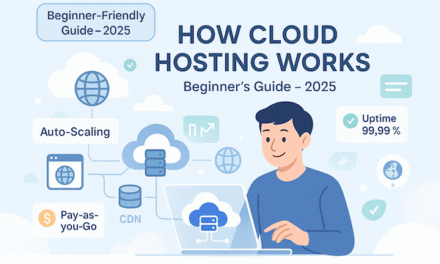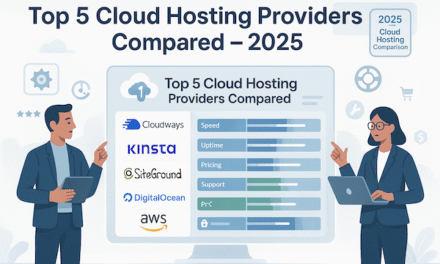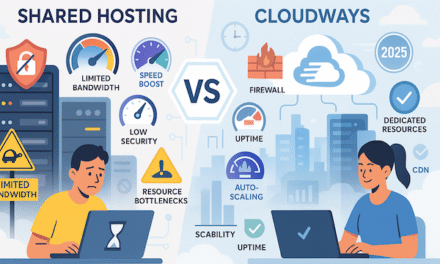Looking for a hosting solution that combines the power of cloud infrastructure with the simplicity of managed hosting? Cloudways has emerged as a game-changer in the web hosting industry, offering a unique approach that bridges the gap between complex cloud platforms and user-friendly shared hosting. In this comprehensive guide, we’ll explore everything you need to know about Cloudways hosting in 2025.
What is Cloudways Hosting?
Cloudways is a managed cloud hosting platform that simplifies cloud server management for businesses, developers, and agencies. Founded in 2010 and acquired by DigitalOcean in 2022, Cloudways acts as a middle layer between you and major cloud infrastructure providers, making enterprise-grade hosting accessible to everyone.
The Cloudways Approach
Unlike traditional web hosts that own their servers or typical cloud providers that require technical expertise, Cloudways offers:
- Managed cloud hosting on top-tier infrastructure
- User-friendly control panel for non-technical users
- Pay-as-you-scale pricing model
- 24/7 expert support for server management
- Multiple cloud provider options for flexibility
Cloudways in Numbers (2025)
- 100,000+ active customers
- 570,000+ websites hosted
- 99.99% uptime SLA
- #1 SMB Hosting Provider on G2
- 44 data centers worldwide
How Cloudways Works
Cloudways operates on a unique model that combines the best of both worlds: cloud infrastructure power with the simplicity of managed hosting.
The Three-Layer Architecture
1. Infrastructure Layer
- Partners with premium cloud providers (DigitalOcean, AWS, Google Cloud)
- Provides high-performance SSD storage and cutting-edge hardware
- Ensures global reach with multiple data centers
2. Platform Layer
- Cloudways management software layer
- Automated server provisioning and configuration
- Performance optimization and caching systems
- Security implementations and monitoring
3. Application Layer
- Support for PHP-based applications
- One-click installation for popular CMS platforms
- Staging environments and cloning capabilities
- Automated backups and SSL certificates
How It Differs from Direct Cloud Providers
| Feature | Direct Cloud (AWS/GCP) | Cloudways |
|---|---|---|
| Setup Complexity | Highly technical | One-click deployment |
| Server Management | Manual configuration | Fully managed |
| Support | Documentation-based | 24/7 human support |
| Pricing | Complex usage-based | Transparent monthly |
| Control Panel | Command line/API | User-friendly GUI |
Cloudways vs Traditional Hosting
Traditional Shared Hosting Limitations
Shared Hosting Problems:
- Limited resources and performance
- Server overcrowding affects speed
- Minimal scalability options
- Basic security measures
- Limited customization capabilities
Cloudways Advantages
Performance Benefits:
- Dedicated server resources
- SSD-based storage across all plans
- Advanced caching mechanisms
- CDN integration for global speed
- Unlimited traffic handling
Scalability Benefits:
- Vertical scaling (add CPU/RAM instantly)
- Horizontal scaling capabilities
- Traffic spike management
- Resource allocation flexibility
- No downtime during upgrades
Control Benefits:
- Server-level access and configurations
- Custom PHP versions and settings
- Database optimization options
- Advanced security configurations
- Team collaboration tools
Core Features and Benefits
1. ThunderStack Technology
Cloudways’ proprietary ThunderStack combines multiple server technologies for optimal performance:
- Apache + Nginx hybrid setup
- Varnish caching for dynamic content
- Redis and Memcached for object caching
- MariaDB/MySQL database optimization
- PHP-FPM for efficient PHP processing
2. Advanced Caching System
Built-in Caching Layers:
- Server-level caching (Varnish, Nginx)
- Application-level caching (Redis, Memcached)
- Browser caching optimization
- CDN integration with Cloudflare Enterprise
- Database query caching
3. Cloudways Bot – AI Assistant
The world’s first AI-powered hosting assistant:
- Automated issue detection and resolution
- Performance optimization suggestions
- Security monitoring and alerts
- Resource usage optimization
- Proactive maintenance recommendations
4. Team Collaboration Tools
Multi-user Management:
- Role-based access control
- Project segregation capabilities
- Client access management
- Activity monitoring and logging
- Secure credential sharing
5. Developer-Friendly Features
Advanced Development Tools:
- Git integration for version control
- WP-CLI and SSH access for power users
- Staging environments for testing
- One-click cloning for site duplication
- Database management tools
6. Automated Backup System
Comprehensive Backup Solution:
- Automated daily backups with retention options
- On-demand backup creation
- One-click restore functionality
- Offsite backup storage for additional security
- Backup scheduling customization
Cloudways Pricing Plans 2025
Cloudways offers flexible, pay-as-you-scale pricing across three major cloud providers:
DigitalOcean Plans (Most Popular)
| Plan | RAM | CPU | Storage | Bandwidth | Price/Month |
|---|---|---|---|---|---|
| DO1GB | 1GB | 1 Core | 25GB | 1TB | $14 |
| DO2GB | 2GB | 1 Core | 50GB | 2TB | $28 |
| DO4GB | 4GB | 2 Cores | 80GB | 4TB | $56 |
| DO8GB | 8GB | 4 Cores | 160GB | 5TB | $112 |
| DO16GB | 16GB | 6 Cores | 320GB | 6TB | $224 |
AWS Plans (Enterprise-Grade)
| Plan | RAM | CPU | Storage | Bandwidth | Price/Month |
|---|---|---|---|---|---|
| AWS1GB | 1GB | 1 Core | 20GB | 2GB | $38.56 |
| AWS2GB | 2GB | 1 Core | 20GB | 2GB | $52.26 |
| AWS4GB | 4GB | 2 Cores | 20GB | 2GB | $79.65 |
| AWS8GB | 8GB | 2 Cores | 20GB | 2GB | $134.44 |
Google Cloud Plans (Premium Performance)
| Plan | RAM | CPU | Storage | Bandwidth | Price/Month |
|---|---|---|---|---|---|
| GCE1GB | 1GB | 1 Core | 20GB | 1GB | $37.45 |
| GCE2GB | 2GB | 1 Core | 20GB | 1GB | $51.15 |
| GCE4GB | 4GB | 2 Cores | 20GB | 1GB | $78.54 |
| GCE8GB | 8GB | 2 Cores | 20GB | 1GB | $133.33 |
Add-on Services
Premium Add-ons:
- Cloudflare Enterprise CDN: $25/month (previously $100/month)
- DNS Made Easy: $3/month per domain
- Elastic Email: $0.12 per 1,000 emails
- Advanced Monitoring: $3.50/month per server
- SafeUpdates for WordPress: $3.50/month per application
Free Trial and Discounts
- 3-day free trial (no credit card required)
- 20% discount for first 3 months with promo codes
- Pay-as-you-go billing (hourly rates available)
- No setup fees or hidden charges
Performance and Speed Tests
Real-World Performance Results
Speed Test Results (2025):
- Average TTFB: 147ms (excellent)
- Page Load Time: 1.46 seconds average
- GTmetrix Score: Grade A (100% performance score)
- Core Web Vitals:
- LCP: 466ms (excellent)
- FID: 0ms (perfect)
- CLS: 0 (perfect)
Performance Comparison with Competitors
| Hosting Provider | Avg. Load Time | TTFB | Uptime |
|---|---|---|---|
| Cloudways | 1.46s | 147ms | 99.99% |
| SiteGround | 2.1s | 280ms | 99.98% |
| WP Engine | 1.8s | 200ms | 99.99% |
| Kinsta | 1.7s | 180ms | 99.9% |
Performance Optimization Features
Built-in Optimizations:
- SSD storage across all plans
- HTTP/2 and HTTP/3 support
- Gzip compression enabled
- Browser caching optimization
- Database query optimization
- Image compression tools
- Minification capabilities
Load Testing Results
High Traffic Handling:
- Peak Response Time: 99 requests/second
- P95 Response Time: 8.77ms
- Zero downtime under traffic spikes
- Auto-scaling capabilities (Autonomous plans)
- DDoS protection included
Supported Applications
Cloudways specializes in PHP-based applications with optimized environments for:
Content Management Systems
WordPress (Most Popular):
- Optimized PHP and MySQL configurations
- WordPress-specific security measures
- WP-CLI integration for power users
- Automatic WordPress updates (SafeUpdates)
- WordPress multisite support
Other CMS Platforms:
- Joomla with advanced caching
- Drupal optimization
- Ghost blogging platform
- PrestaShop e-commerce
- TYPO3 enterprise CMS
E-commerce Platforms
Magento (Adobe Commerce):
- Magento-specific server optimizations
- Redis integration for session storage
- Elasticsearch support for search
- Multi-store configurations
- Performance monitoring tools
WooCommerce:
- WordPress + WooCommerce optimization
- Object caching for product catalogs
- CDN integration
- Payment gateway optimizations
- Inventory management support
PHP Frameworks
Laravel Framework:
- Composer integration
- Artisan command support
- Queue worker management
- Environment configuration
- Database migration tools
Other Frameworks:
- CodeIgniter applications
- Symfony projects
- CakePHP development
- Zend Framework support
- Custom PHP applications
Application Installation Process
One-Click Installation:
- Choose your application from the dashboard
- Select server specifications
- Pick a cloud provider and a data center
- Configure basic settings
- Deploy in under 5 minutes
Cloudways Security Features
Enterprise-Grade Security
Multi-Layer Security Approach:
- Dedicated firewalls for each server
- SSL certificate automation (Let’s Encrypt)
- DDoS protection at network level
- Malware scanning and removal
- Vulnerability assessments and patching
Advanced Security Features
Server-Level Security:
- Regular security updates and patches
- Fail2Ban protection against brute force
- IP whitelisting capabilities
- SSH key authentication
- Database security hardening
Application Security:
- WordPress security best practices
- Plugin vulnerability monitoring
- Core file integrity checking
- User access management
- Activity logging and monitoring
Compliance and Certifications
Data Protection Compliance:
- GDPR compliance for EU customers
- SOC 2 Type II certified infrastructure
- ISO 27001 security standards
- PCI DSS compliance for e-commerce
- HIPAA-ready configurations available
Backup Security
Secure Backup System:
- Encrypted backup storage
- Offsite backup locations
- Retention policies up to 4 weeks
- Point-in-time recovery options
- Automated backup verification
Customer Support
24/7/365 Support Options
Multi-Channel Support:
- Live chat support (average response: 2 minutes)
- Ticket system for complex issues
- Knowledge base with 500+ articles
- Video tutorials and documentation
- Community forum for peer support
Cloudways Bot AI Assistant
AI-Powered Support:
- Instant issue detection and diagnosis
- Automated resolution for common problems
- Performance optimization suggestions
- Proactive monitoring alerts
- Smart recommendations for improvements
Support Tier Options
Standard Support (Free):
- Basic server management assistance
- Application deployment help
- General troubleshooting support
- Platform guidance and training
Advanced Support ($100/month):
- Dedicated account manager
- Priority response times
- Application-level troubleshooting
- Performance optimization assistance
- Custom configuration support
Premium Support ($500/month):
- Phone support availability
- Private Slack channel
- White-glove onboarding
- Custom development assistance
- Emergency escalation procedures
Support Quality Metrics
Response Time Performance:
- Live Chat: Average 2-3 minutes
- Support Tickets: 15-30 minutes average
- Critical Issues: Sub-15-minute response
- Customer Satisfaction: 4.8/5 rating
- First Contact Resolution: 85% success rate
Pros and Cons
Cloudways Advantages
Performance Benefits:
✅ Lightning-fast load times with SSD storage
✅ Advanced caching systems built-in
✅ 99.99% uptime track record
✅ Global CDN integration
✅ Unlimited traffic handling
Ease of Use:
✅ User-friendly dashboard for non-technical users
✅ One-click deployments for popular applications
✅ Staging environments for safe testing
✅ Automated backups and SSL certificates
✅ Team collaboration tools
Flexibility & Scalability:
✅ Multiple cloud providers to choose from
✅ Pay-as-you-scale pricing model
✅ Vertical scaling in real-time
✅ 44 data centers worldwide
✅ No long-term contracts required
Developer Features:
✅ Git integration and SSH access
✅ Multiple PHP versions support
✅ Database management tools
✅ Cron job scheduling
✅ API access for automation
Support & Security:
✅ 24/7 expert support with human agents
✅ Enterprise-grade security measures
✅ Regular security updates and monitoring
✅ DDoS protection included
✅ Free SSL certificates
Cloudways Disadvantages
Pricing Considerations:
❌ Higher cost than basic shared hosting
❌ Email hosting not included (requires add-on)
❌ Additional fees for premium features
❌ Backup storage costs extra ($0.033/GB)
Technical Limitations:
❌ No root access to servers
❌ PHP-only application support
❌ Limited customization compared to VPS
❌ No Windows server options
❌ Domain registration not available
Learning Curve:
❌ More complex than basic shared hosting
❌ Cloud hosting concepts may confuse beginners,
❌ Resource monitoring requires attention
❌ Billing transparency issues reported
Support Limitations:
❌ Free migration only once
❌ Phone support requires a premium plan
❌ Advanced features need technical knowledge
❌ Third-party integrations can be limited
Cloudways vs Competitors
Cloudways vs WP Engine
| Feature | Cloudways | WP Engine |
|---|---|---|
| Starting Price | $14/month | $25/month |
| Cloud Providers | 3 options | Proprietary |
| Staging | ✅ Included | ✅ Included |
| CDN | $25/month add-on | ✅ Included |
| Applications | Multiple PHP apps | WordPress only |
| Scalability | Real-time scaling | Plan-based |
Winner: Cloudways for flexibility and pricing
Cloudways vs Kinsta
| Feature | Cloudways | Kinsta |
|---|---|---|
| Starting Price | $14/month | $35/month |
| Infrastructure | Multi-cloud | Google Cloud only |
| Support | 24/7 chat + tickets | 24/7 chat only |
| Email Hosting | Add-on required | Not included |
| Developer Tools | Extensive | WordPress-focused |
| Free Migrations | 1 migration | Unlimited |
Winner: Cloudways for value and multi-cloud options
Cloudways vs SiteGround
| Feature | Cloudways | SiteGround |
|---|---|---|
| Performance | Cloud-based | Shared resources |
| Scalability | Unlimited scaling | Plan limitations |
| Pricing Model | Pay-as-you-scale | Fixed plans |
| Setup Complexity | Moderate | Beginner-friendly |
| Server Locations | 44 locations | 7 locations |
| Email Hosting | Add-on | ✅ Included |
Winner: Cloudways for performance and scalability
Cloudways vs DigitalOcean Direct
| Feature | Cloudways | DigitalOcean Direct |
|---|---|---|
| Technical Expertise | Minimal required | High technical skills |
| Management | Fully managed | Self-managed |
| Support | 24/7 human support | Documentation-based |
| Setup Time | 5 minutes | Hours/days |
| Cost | 2x markup | Raw server costs |
| Security | Managed security | DIY security |
Winner: Cloudways for managed experience (DigitalOcean for cost-conscious experts)
Who Should Use Cloudways?
Ideal Cloudways Users
1. Growing Businesses
- Small to medium businesses outgrowing shared hosting
- E-commerce stores with fluctuating traffic
- Agencies managing multiple client websites
- Startups requiring scalable infrastructure
2. WordPress Professionals
- WordPress developers and designers
- Content creators with high-traffic blogs
- WooCommerce store owners
- WordPress agencies and freelancers
3. Performance-Focused Users
- Websites requiring fast load times
- SEO-conscious businesses
- Global businesses needing CDN
- Applications with high resource demands
4. Technical Users (Intermediate)
- Developers comfortable with cloud concepts
- Users wanting more control than shared hosting
- Teams requiring collaboration features
- Projects needing staging environments
When NOT to Choose Cloudways
1. Complete Beginners
- First-time website owners
- Users uncomfortable with cloud concepts
- Those preferring all-in-one solutions
- Budget-conscious personal projects
2. Specific Requirements
- Need for Windows-based hosting
- Non-PHP applications (Node.js, Python)
- Root server access requirements
- Included email hosting necessity
3. Budget Constraints
- Very tight hosting budgets (<$10/month)
- Preference for long-term contracts
- Need for free domain registration
- Minimal traffic expectations
Use Case Examples
E-commerce Store Owner: “I run a WooCommerce store that experiences seasonal traffic spikes. Cloudways allows me to scale up during Black Friday and scale down during quiet periods, paying only for what I use.”
Digital Agency: “Managing 20+ client websites is effortless with Cloudways’ team collaboration features and staging environments. The performance boost helped improve our clients’ SEO rankings.”
WordPress Developer: “I love having SSH access and Git integration while still having the hosting managed for me. It’s the perfect balance of control and convenience.”
Getting Started with Cloudways
Step-by-Step Setup Guide
Step 1: Account Creation
- Visit Cloudways.com and click “Start Free”
- Fill in your details (no credit card required for trial)
- Verify your email address
- Complete profile setup with business information
Step 2: Server Launch
- Click “Launch Server” from the dashboard
- Select your application (WordPress, Magento, etc.)
- Choose cloud provider (DigitalOcean recommended for beginners)
- Select server size based on your needs
- Pick data center location closest to your audience
- Name your application and server
- Launch (takes 5-10 minutes)
Step 3: Application Setup
- Access your application via the provided URL
- Complete CMS installation (WordPress, Magento, etc.)
- Install SSL certificate (one-click process)
- Configure basic security settings
- Set up automated backups
Step 4: Domain Configuration
- Add your domain in Application Settings
- Update DNS records at your registrar:
- A Record: Point to server IP
- CNAME: www to your domain
- Wait for DNS propagation (24-48 hours)
- Verify domain connection
Step 5: Optimization Setup
- Enable caching plugins (Breeze for WordPress)
- Configure CDN (CloudwaysCDN or Cloudflare)
- Set up monitoring and alerts
- Create staging environment
- Schedule automated backups
Essential Initial Configurations
Security Hardening:
- Enable two-factor authentication
- Set up IP whitelisting for admin access
- Configure fail2ban settings
- Review SSL certificate installation
- Set strong passwords for all accounts
Performance Optimization:
- Enable object caching (Redis/Memcached)
- Configure browser caching headers
- Set up image optimization
- Enable GZIP compression
- Configure CDN settings
Monitoring Setup:
- Set up server monitoring alerts
- Configure uptime monitoring
- Enable performance tracking
- Set backup schedules
- Create team access controls
Migration from Existing Host
Cloudways Migration Process:
- Free Migration Service: Cloudways offers one free website migration
- Migration Plugin: Use Cloudways WordPress migrator plugin
- Manual Migration: Transfer files via FTP/SFTP and import database
- DNS Update: Update nameservers after migration testing
- Go Live: Switch DNS and monitor for issues
Migration Timeline:
- Simple WordPress site: 2-4 hours
- Complex applications: 1-2 days
- E-commerce stores: 2-3 days
- Multiple websites: 3-7 days
Frequently Asked Questions
General Questions
Q: What makes Cloudways different from other hosting providers? A: Cloudways acts as a managed layer on top of premium cloud infrastructure (DigitalOcean, AWS, Google Cloud), providing enterprise-grade performance with user-friendly management. You get the power of cloud hosting without the technical complexity.
Q: Is Cloudways suitable for beginners? A: While Cloudways is more user-friendly than direct cloud providers, it’s better suited for users with some technical experience. Complete beginners might find traditional shared hosting easier to start with.
Q: Can I host multiple websites on one server? A: Yes, you can install unlimited applications on a single server. However, you’ll need to ensure your server has adequate resources (RAM, CPU) to handle multiple websites effectively.
Pricing and Billing
Q: How does Cloudways billing work? A: Cloudways uses pay-as-you-go billing with hourly rates calculated into monthly costs. You pay only for the resources you use, and you can scale up or down anytime without penalties.
Q: Are there any hidden fees? A: Cloudways pricing is transparent, but additional costs include:
- Backup storage: $0.033/GB per server
- Add-ons: CDN, email services, premium support
- Bandwidth overage (rare)
Q: Can I try Cloudways for free? A: Yes, Cloudways offers a 3-day free trial with no credit card required. This gives you enough time to test the platform and migrate a website.
Q: Do prices increase after the trial? A: The listed prices are standard rates. However, promotional discounts (like 20% off for 3 months) are available for new customers.
Technical Questions
Q: What happens if my website gets high traffic suddenly? A: Cloudways servers can handle traffic spikes well due to cloud infrastructure. If you consistently exceed your plan’s resources, you can easily scale up your server specifications with a few clicks.
Q: Do I get root access to my server? A: No, Cloudways doesn’t provide root access as it’s a managed hosting service. However, you get access to key server settings, SSH access, and can modify most configurations needed for web applications.
Q: Can I install custom software on my server? A: Cloudways supports PHP-based applications and provides access to many server configurations. However, you cannot install custom software that requires root access or non-PHP applications.
Q: What backup options are available? A: Cloudways provides automated backups with configurable schedules (hourly to daily) and retention periods (1-4 weeks). Manual backups can be created anytime, and restoration is a one-click process.
Support and Migration
Q: What support is included with my plan? A: All plans include 24/7 chat and ticket support for server-related issues, application deployment help, and basic troubleshooting. Advanced support tiers offer additional services like dedicated account managers.
Q: How many free migrations do I get? A: Cloudways offers one free professional migration per account. Additional migrations can be performed using their migration tools or by purchasing additional migration services.
Q: Can I migrate from any hosting provider? A: Yes, websites can be migrated from most hosting providers. The process varies depending on your current host and application type, but Cloudways provides tools and support for most scenarios.
Performance and Security
Q: What security measures does Cloudways implement? A: Cloudways includes dedicated firewalls, DDoS protection, regular security patches, SSL certificates, malware scanning, and monitoring. Additional security add-ons are available for enhanced protection.
Q: How fast will my website be on Cloudways? A: Performance depends on your application and optimization, but users typically see significant improvements over shared hosting. Average load times are around 1.5 seconds with proper optimization.
Q: Is Cloudways good for SEO? A: Yes, Cloudways’ fast loading times, SSD storage, CDN options, and reliable uptime contribute positively to SEO performance. Many users report improved search rankings after migration.
Conclusion: Is Cloudways Right for You in 2025?
After this comprehensive analysis, Cloudways stands out as an excellent managed cloud hosting solution for businesses and developers who need more power and flexibility than shared hosting but don’t want the complexity of managing cloud servers directly.
Cloudways Excels For:
✅ Growing WordPress Sites that need reliable performance and scalability
✅ E-commerce Stores with fluctuating traffic and performance requirements
✅ Digital Agencies managing multiple client websites with team collaboration needs
✅ Developers who want cloud infrastructure power with managed convenience
✅ Performance-Focused Businesses where website speed directly impacts revenue
Consider Alternatives If You:
❌ Are a complete beginner with no technical experience
❌ Have a very tight budget (under $15/month)
❌ Need included email hosting and domain services
❌ Require Windows-based or non-PHP applications
❌ Want root server access for custom configurations
Final Verdict: 4.5/5 Stars
Cloudways delivers exceptional value by making enterprise-grade cloud hosting accessible to businesses of all sizes. While it comes with a learning curve and higher costs than basic shared hosting, the performance benefits, scalability options, and managed convenience make it worthwhile for serious websites.
The platform continues to evolve with new features like AI-powered assistance, enhanced security measures, and improved user experience. With DigitalOcean’s backing and continued innovation, Cloudways is well-positioned to remain a top choice for managed cloud hosting in 2025 and beyond.
Ready to Get Started?
Take advantage of Cloudways’ 3-day free trial to experience the platform firsthand. No credit card required, and you’ll have enough time to set up a test site and evaluate the performance improvements.
🚀 Start Your Free Trial | 💬 Contact Sales | 📚 View Documentation
Ready to supercharge your website’s performance with managed cloud hosting? Cloudways could be the game-changer your business needs.
Last updated: July 2025 | All information is subject to change. Please verify current pricing and features on the official Cloudways website.