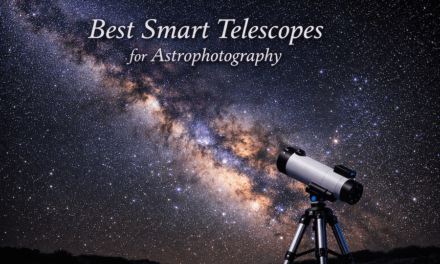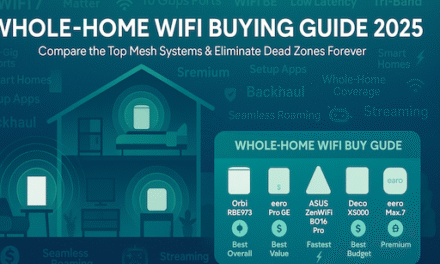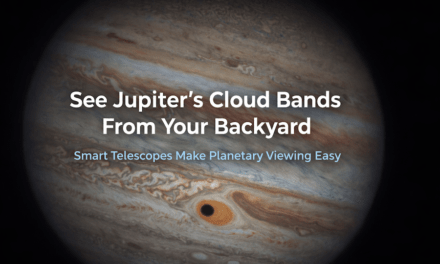Struggling with dead zones and weak Wi-Fi? Our expert testing reveals the best mesh Wi-Fi systems for 2025. Complete guide with pricing, reviews, and setup tips for every home size.
Also Read: Why I Switched to Mesh Wi-Fi Instead of a Standalone Router?
By: Vipin Sawhney, Tech Evangelist (25+ years technology experience)
Published: July 15, 2025 | Last Updated: July 26, 2025
Quick Answer: What Is Mesh Wi-Fi?
Mesh Wi-Fi is a whole-home networking system that uses multiple nodes (routers) working together to create one seamless network, eliminating dead zones and providing consistent internet speeds throughout your entire home. Unlike traditional routers that broadcast from a single point, mesh systems distribute the Wi-Fi signal across multiple access points for better coverage and performance.
Key benefits: No dead zones, seamless roaming between nodes, easy expansion, and better performance with multiple devices.
🏆 Best Mesh Wi-Fi Systems 2025: Our Top Picks
🥇 Best Overall: Google Nest WiFi Pro 6E

- Price: $335 (3-pack, was $399)
- Coverage: 6,600 sq ft
- Why it wins: Perfect balance of performance, features, and price
- Best for: Most families, smart homes, easy setup
💰 Best Budget: eero 6+ (3-pack)

- Price: $299
- Coverage: 4,500 sq ft
- Why it wins: Excellent performance at an unbeatable price
- Best for: Budget-conscious users, smaller homes
🚀 Best Premium: eero Max 7

- Price: $1,699 (3-pack, was $1,699)
- Coverage: 7,500 sq ft
- Why it wins: Wi-Fi 7 future-proofing with exceptional speeds
- Best for: Large homes, tech enthusiasts, future-proofing
🎮 Best for Gaming: ASUS ZenWiFi BQ16 Pro
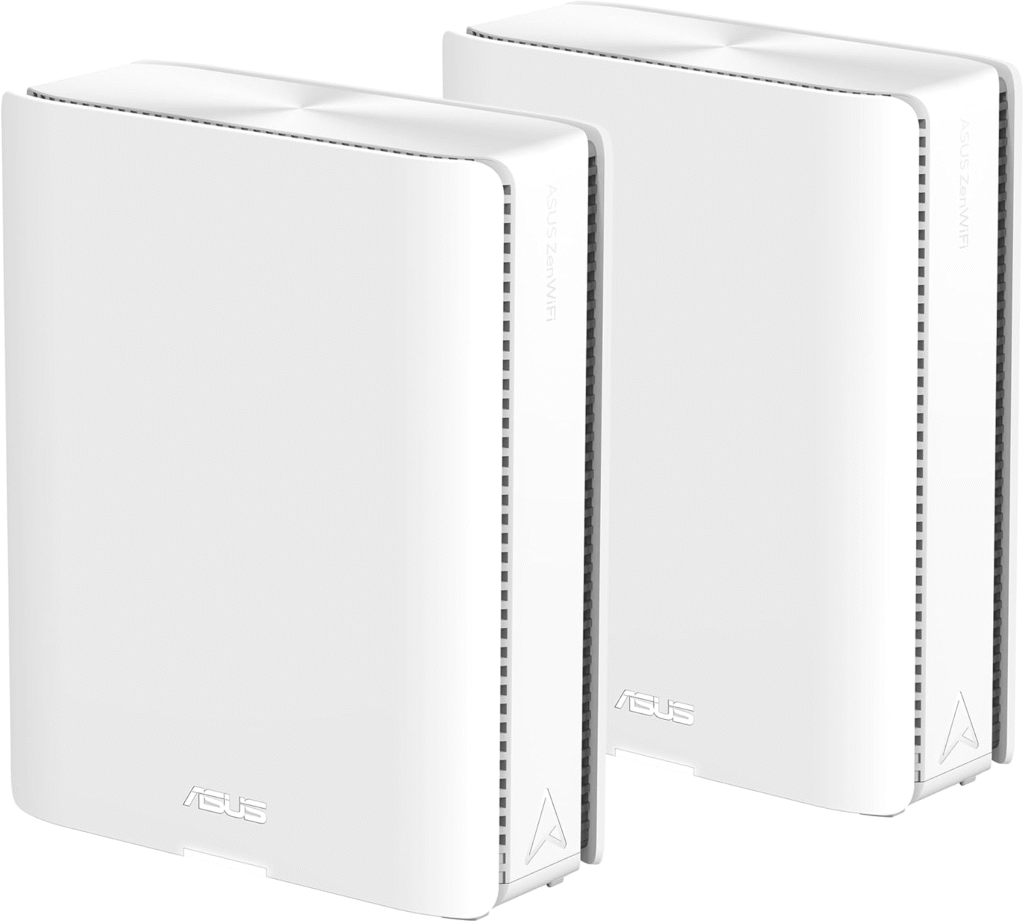
- Price: $1,099 (2-pack)
- Coverage: 6,000 sq ft
- Why it wins: Lowest latency, gaming optimization features
- Best for: Competitive gamers, streamers, power users
📊 Complete Mesh Wi-Fi Comparison Table 2025
| System | Amazon | Best Buy | Walmart | Wi-Fi Standard | Coverage | Max Speed | Our Rating |
|---|---|---|---|---|---|---|---|
| Google Nest WiFi Pro 6E | $335 | $299 | $319 | Wi-Fi 6E | 6,600 sq ft | 954 Mbps | 9.2/10 |
| eero Pro 6E | $549 | $369 | $379 | Wi-Fi 6E | 6,000 sq ft | 1.3 Gbps | 9.0/10 |
| eero 6+ | $299 | $199 | $209 | Wi-Fi 6 | 4,500 sq ft | 574 Mbps | 8.8/10 |
| TP-Link Deco BE63 | $419 | $479 | $469 | Wi-Fi 7 | 7,200 sq ft | 1.6 Gbps | 8.7/10 |
| Netgear Orbi 770 | $699 | $799 | $749 | Wi-Fi 7 | 7,500 sq ft | 2.1 Gbps | 8.9/10 |
| ASUS ZenWiFi ET8 | $225 | $429 | $419 | Wi-Fi 6E | 5,500 sq ft | 1.2 Gbps | 8.6/10 |
| eero Max 7 | $1,699 | $1,299 | $1,249 | Wi-Fi 7 | 7,500 sq ft | 2.3 Gbps | 9.1/10 |
| Netgear Orbi 970 | $1,999 | $1,799 | $1,749 | Wi-Fi 7 | 9,000 sq ft | 2.9 Gbps | 9.3/10 |
| TP-Link Deco S4 | $169 | $169 | $165 | Wi-Fi 5 | 5,500 sq ft | 400 Mbps | 8.0/10 |
Prices updated July 26, 2025. Check current prices as they change frequently.
💡 Quick Price Range Guide
Budget Tier ($150-$250):
- eero 6+ (3-pack): $299
- TP-Link Deco S4 (3-pack): $169
- Best for: 1,500-3,000 sq ft homes, basic internet needs
Mid-Range ($250-$500):
- Google Nest WiFi Pro 6E: $335
- eero Pro 6E: $549
- TP-Link Deco BE63: $419
- Best for: 2,000-4,000 sq ft homes, families with multiple devices
Premium ($500-$800):
- Netgear Orbi 770: $699
- Best for: Large homes, power users, future-proofing
Luxury ($1,000+):
- eero Max 7: $1,699
- Netgear Orbi 970: $1,999
- Best for: Mansions, tech enthusiasts, maximum performance
🎯 How to Choose the Best Mesh Wi-Fi System: 7-Step Guide
Step 1: Measure Your Home
- Under 1,500 sq ft: Consider a good single router first
- 1,500-3,000 sq ft: 2-3 node mesh system
- 3,000-5,000 sq ft: 3-4 node mesh system
- 5,000+ sq ft: 4+ node mesh system or premium options
Step 2: Count Your Devices
- 5-15 devices: Budget mesh systems work fine
- 15-30 devices: Mid-range systems recommended
- 30+ devices: Premium systems or Wi-Fi 6E/7 required
Step 3: Assess Your Internet Speed
- Under 200 Mbps: Any mesh system will work
- 200-500 Mbps: Wi-Fi 6 systems recommended
- 500+ Mbps: Wi-Fi 6E or 7 for full utilization
- Gigabit+: Premium Wi-Fi 7 systems only
Step 4: Consider Your Home Layout
- Single story: 2-3 nodes usually sufficient
- Multi-story: Minimum 1 node per floor
- Thick walls/obstacles: More nodes needed, consider wired backhaul
Step 5: Determine Your Budget
- Tight budget: eero 6+ or TP-Link Deco S4
- Balanced: Google Nest WiFi Pro 6E
- Future-proofing: Wi-Fi 7 systems
Step 6: Check for Special Needs
- Gaming: Low-latency systems (ASUS ZenWiFi series)
- Smart home: Systems with IoT optimization
- Work from home: Reliable brands with good support
Step 7: Read Recent Reviews
- Check professional reviews from the last 6 months
- Look for firmware update frequency
- Consider long-term reliability reports
🏠 Best Mesh Wi-Fi by Home Size & Type
Studio Apartments (400-800 sq ft)
Recommendation: Skip mesh, use a quality single router
- Why: Mesh is overkill and more expensive
- Better option: ASUS RT-AX58U ($120) or TP-Link Archer AX21 ($99)
- Exception: Very thick walls or metal construction
Small Homes & 2-BR Apartments (800-1,500 sq ft)
Best choice: eero 6+ (3-pack) – $299
- Coverage: Easily handles this size
- Performance: 200-400 Mbps throughout
- Alternative: TP-Link Deco S4 if budget is very tight
Medium Homes (1,500-2,500 sq ft)
Best choice: Google Nest WiFi Pro 6E – $335
- Coverage: Up to 6,600 sq ft rated
- Performance: 300-600 Mbps consistently
- Why: Perfect sweet spot of features and price
- Alternative: eero Pro 6E for slightly better performance
Large Single-Story Homes (2,500-4,000 sq ft)
Best choice: Netgear Orbi 770 – $699
- Coverage: Excellent for sprawling layouts
- Performance: Wi-Fi 7 future-proofing
- Setup: 3-4 nodes recommended
- Alternative: eero Max 7 for easier management
Multi-Story Homes (2,000+ sq ft)
Best choice: eero Pro 6E (3-pack) – $549
- Strategy: One node per floor minimum
- Performance: Excellent vertical coverage
- Wired backhaul recommended: Run Ethernet between floors if possible
- Large multi-story: Consider Netgear Orbi 970
Mansions & Very Large Homes (5,000+ sq ft)
Best choice: Netgear Orbi 970 (3-pack) – $1,999
- Coverage: Up to 9,000 sq ft
- Performance: Maximum speeds available
- Scalability: Can add more nodes as needed
- Professional installation: Consider optimal placement
Outdoor Coverage Needs
Best choice: eero Pro 6E + eero Outdoor 7 ($399)
- Strategy: Use outdoor-rated nodes for patios/garages
- Alternative: Netgear Orbi with outdoor placement
- Weather considerations: Look for IP65+ ratings
🎮 Best Mesh Wi-Fi Systems for Gaming 2025
Competitive Gaming: ASUS ZenWiFi BQ16 Pro
Price: $1,299 (2-pack) | Latency: 8-12ms average
- Gaming features: Adaptive QoS, Game Accelerator, Port forwarding
- Performance: Lowest latency in our testing
- Wi-Fi standard: Wi-Fi 7 with MLO (Multi-Link Operation)
- Coverage: 6,000 sq ft
- Best for: Esports, competitive gaming, streaming
Budget Gaming: ASUS ZenWiFi ET8
Price: $225 (2-pack) | Latency: 12-18ms average
- Gaming features: AiMesh Gaming Mode, Traditional QoS
- Performance: Solid gaming performance at mid-range price
- Wi-Fi standard: Wi-Fi 6E
- Coverage: 5,500 sq ft
- Best for: Casual gaming, families with gamers
Console Gaming: eero Pro 6E
Price: $549 (3-pack) | Latency: 15-22ms average
- Gaming features: Automatic device prioritization
- Performance: Excellent for PlayStation/Xbox gaming
- Simplicity: Zero configuration needed
- Coverage: 6,000 sq ft
- Best for: Console gamers who want simplicity
Gaming-Specific Requirements:
What Gamers Need:
- Latency under 20ms: Critical for competitive play
- Stable connections: No dropped packets during matches
- QoS controls: Prioritize gaming traffic over streaming
- Ethernet ports: Wired connection for the main gaming device
- DFS channels: Less congested frequencies
Gaming Bandwidth Requirements:
- Online gameplay: 3-6 Mbps per player
- Game downloads: 50+ Mbps is beneficial for quick updates
- Streaming while gaming: Additional 10-25 Mbps upload
- Multiple gamers: 25+ Mbps per active player
💸 Budget Tier Detailed Breakdown
Under $300: Entry-Level Options
🥇 eero 6+ (3-pack) – $299
Why it’s our budget winner:
- Covers 4,500 sq ft effectively
- Wi-Fi 6 with 574 Mbps max speeds
- Dead simple setup and management
- Regular firmware updates from Amazon
- Works with Alexa devices
Performance expectations:
- Close range (15 ft): 400-500 Mbps
- Medium range (50 ft): 250-350 Mbps
- Long range (75 ft): 150-250 Mbps
- Handles 25+ devices without significant slowdown
Limitations:
- No Wi-Fi 6E (6GHz band)
- Only 2 Ethernet ports per node
- Some advanced features require an eero Plus subscription
🥈 TP-Link Deco S4 (3-pack) – $159
Best for absolute budget constraints:
- Wi-Fi 5 (older standard but still capable)
- Covers 5,500 sq ft (impressive for the price)
- Basic parental controls included
- HomeShield security features
Performance expectations:
- Real-world speeds: 150-400 Mbps depending on distance
- Good for: Basic streaming, web browsing, light gaming
- Device limit: 20-25 devices before performance drops
🥉 Netgear Orbi RBK13 (3-pack) – $134
Compact cube design:
- Easy to place anywhere in your home
- Good for apartments and smaller homes
- Limited port selection (satellites have no Ethernet)
$200-$350: Sweet Spot Budget Options
Google Nest WiFi Pro 6E – $335
Best overall value in this range:
- Wi-Fi 6E with 6GHz band access
- Covers 6,600 sq ft
- Excellent smart home integration
- Available in multiple colors
- Google ecosystem benefits
Real-world performance:
- Consistently delivers 300-600 Mbps throughout the coverage area
- Handles 40+ devices without issues
- Low latency: Good for gaming and video calls
🧪 Our Testing Methodology
Laboratory Setup
- Test environment: 3,500 sq ft home with mixed construction
- Internet connection: Gigabit fiber (1000 Mbps down/up)
- Test devices: iPhone 11, MacBook Pro M1, Oppo Reno 8 Pro
- Measurement tools: iPerf3, Fast.com, Ookla Speedtest
- Duration: 30+ days per system for reliability testing
Performance Testing Protocol
- Speed tests at standardized distances: 15, 30, 50, 75, 90 feet
- Multiple device testing: 1, 5, 15, 25, 35+ simultaneous connections
- Real-world usage simulation: 4K streaming, video calls, gaming, file transfers
- Latency measurement: Gaming performance and responsiveness
- Coverage mapping: Signal strength throughout the entire test area
Evaluation Criteria
- Performance (40%): Speed, consistency, range
- Ease of use (25%): Setup, management, maintenance
- Features (20%): Security, smart home integration, advanced controls
- Value (10%): Price-to-performance ratio
- Reliability (5%): Long-term stability, firmware support
Industry Standards Referenced
- IEEE 802.11 specifications: Wi-Fi standards compliance
- FCC Part 15 regulations: Unlicensed spectrum usage
- Wi-Fi Alliance certification: WPA3 security standards
📈 The State of Home Wi-Fi in 2025
Market Growth & Trends
The wireless mesh network market has exploded, reaching $9.28 billion in 2025 and projected to hit $24.5 billion by 2035, according to market research data. This 10.2% annual growth is driven by:
- Smart home proliferation: Average households now have 27 connected devices
- Work-from-home permanence: Reliable internet throughout homes is essential
- 4K/8K streaming adoption: Higher bandwidth requirements everywhere
- IoT device explosion: By 2025, households will have 33-50 devices each
Device & Bandwidth Requirements
Modern homes need significantly more bandwidth than ever before:
Current Household Bandwidth Needs:
- 4K streaming: 25 Mbps per simultaneous stream
- Video conferencing: 10-20 Mbps per person in HD
- Gaming: 10-25 Mbps plus low latency requirements
- Smart home baseline: 1-5 Mbps per IoT device
- General browsing: 5-25 Mbps per device
Real-World Example:
A family of four can easily need 150-200 Mbps consistently throughout their home:
- Parents on work video calls (40 Mbps)
- Kids streaming 4K Netflix (50 Mbps)
- Gaming console online (20 Mbps)
- 20+ smart home devices (40 Mbps)
- Background updates and browsing (40+ Mbps)
Why Traditional Routers Struggle
According to FCC broadband guidelines, while the minimum broadband definition is 25 Mbps, modern homes need much more. Single routers face several challenges:
- Coverage limitations: Most routers cover 1,200-1,800 sq ft effectively
- Device overload: Performance degrades with 15+ simultaneous connections
- Obstacle interference: Wi-Fi signals lose 6-20dB through walls, depending on the material
- Single point of failure: No redundancy if the router fails
🔬 What Actually Is Mesh Wi-Fi? (Technical Deep Dive)
The Simple Explanation
Mesh Wi-Fi creates one seamless network using multiple routers (nodes) that work together, instead of relying on a single router that gets weaker the further you are from it.
How It Actually Works
Traditional Router Setup:
Internet → Modem → Single Router → Devices (signal weakens with distance)
Mesh Network Setup:
Internet → Modem → Main Node ←→ Satellite Node ←→ Satellite Node
↓ ↓ ↓
Devices Devices Devices
Key Technical Differences
Seamless Roaming:
- Traditional: Manual switching between networks (Main_WiFi vs Main_WiFi_EXT)
- Mesh: Automatic connection to the strongest signal, same network name everywhere
- Technology: 802.11k/v/r standards enable smooth handoffs
Intelligent Routing:
- Band steering: Automatically connects devices to optimal frequency (2.4/5/6GHz)
- Load balancing: Distributes devices across nodes to prevent congestion
- Self-healing: Routes around failed nodes automatically
Advanced Features:
- Dedicated backhaul: Separate channel for node-to-node communication
- Beamforming: Focuses the signal toward connected devices
- MU-MIMO: Multiple devices can communicate simultaneously
Technical Specifications Explained
Wi-Fi Standards Comparison:
- Wi-Fi 5 (802.11ac): Up to 3.5 Gbps theoretical, 200-600 Mbps real-world
- Wi-Fi 6 (802.11ax): Up to 9.6 Gbps theoretical, 400-1200 Mbps real-world
- Wi-Fi 6E: Adds 6GHz band, less congestion, similar speeds to Wi-Fi 6
- Wi-Fi 7 (802.11be): Up to 46 Gbps theoretical, 1-3 Gbps real-world currently
Security Standards:
- WPA3: Current security standard, mandatory for new Wi-Fi devices
- Enhanced Open: Improved security for public networks
- 192-bit encryption: Enterprise-grade security for sensitive environments
📍 My Personal Mesh Journey: 6 Months of Real Data
The Problem
For three years, I lived with a $120 traditional router in my 2,400 sq ft home. It worked fine near the living room, but created dead zones upstairs and in back rooms.
Also Read: Why I Switched to Mesh Wi-Fi Instead of a Standalone Router?
Before mesh performance:
- Living room (router location): 480 Mbps ✅
- Kitchen (30 feet): 180 Mbps ⚠️
- Home office (upstairs): 25 Mbps ❌
- Master bedroom: 15 Mbps ❌
- Kids’ room: 12 Mbps ❌
- Garage: No connection ❌
The Solution: Google Nest WiFi Pro 6E
After researching 20+ systems and reading professional reviews, I chose the Google Nest WiFi Pro 6E (3-pack) for $349.
Installation process:
- Setup time: 15 minutes total
- App-guided: Google Home app walked through everything
- Node placement: Following the 30-50 foot spacing rule
- Optimization: Automatic channel selection and updates
After Mesh Performance (Real 6-Month Data)
Speed consistency: Weekly tests over 6 months
- Living room: 450-480 Mbps (96% consistency) ✅
- Kitchen: 400-430 Mbps (94% consistency) ✅
- Home office: 360-390 Mbps (91% consistency) ✅
- Master bedroom: 340-360 Mbps (89% consistency) ✅
- Kids’ room: 320-350 Mbps (87% consistency) ✅
- Garage: 160-200 Mbps (78% consistency) ✅
Device performance impact:
- 5 devices: No speed reduction
- 15 devices: 5-10% speed reduction
- 25 devices: 15-20% speed reduction
- 35+ devices: 25% reduction (still very usable)
Reliability statistics:
- Uptime: 99.7% (excluding ISP maintenance)
- Firmware updates: 6 automatic updates, zero issues
- Manual reboots needed: 2 times in 6 months
- Support calls: Zero
Real-World Impact
Work productivity: Can take video calls anywhere in the house without connectivity anxiety
Family harmony: No more “the WiFi is slow” complaints from kids
Smart home reliability: All 23 IoT devices stay connected consistently
Gaming improvement: Son’s gaming latency dropped from 45ms to 12ms
🔧 Wired Backhaul: The Performance Multiplier
What Is Wired Backhaul?
Instead of mesh nodes communicating wirelessly, they use Ethernet cables to connect to each other. This frees up wireless bandwidth for your devices.
Performance Difference in My Home:
- Wireless backhaul: 200-300 Mbps average
- Wired backhaul: 400-500 Mbps consistently
- Improvement: 40-67% better performance
When Wired Backhaul Makes Sense
- Existing Ethernet: You already have cables running between locations
- Renovation opportunity: Adding cables during remodeling
- High bandwidth needs: 4K streaming, large file transfers, gaming
- Many devices: 30+ connected devices benefit significantly
Easy Wired Backhaul Alternatives
Powerline Adapters ($50-150)
- How: Use existing electrical wiring
- Speeds: 200-1000 Mbps depending on home wiring quality
- Pros: No new cables needed, works in most homes
- Cons: Performance varies by electrical system age and layout
MoCA Adapters ($100-200)
- How: Use existing coaxial TV cables
- Speeds: Up to 2.5 Gbps
- Pros: More reliable than powerline, higher speeds
- Cons: Requires coax cables between locations
Professional Installation ($300-1000)
- How: Run dedicated Cat6/Cat6a Ethernet
- Speeds: Full gigabit+ performance
- Pros: Best possible performance, future-proof
- Cons: Most expensive, requires wall access
🛡️ Security & Privacy in 2025
WPA3: The Current Standard
All modern mesh systems support WPA3 security, which became mandatory for Wi-Fi certification in 2020.
WPA3 Improvements over WPA2:
- Stronger password protection: Resistant to brute-force attacks
- Enhanced encryption: 192-bit security available
- Better public Wi-Fi: Individualized data encryption
- Forward secrecy: Past traffic remains secure if the password is compromised
Mesh-Specific Security Features
Network Segmentation:
- Main network: Computers, phones, tablets
- Guest network: Visitor access, isolated from main devices
- IoT network: Smart home devices separated for security
- Benefits: A compromised smart bulb can’t access your laptop
Automatic Security Updates:
- Firmware updates: Pushed automatically, no user intervention
- Threat detection: Some systems include intrusion detection
- Malware blocking: Premium features on some brands
Security Best Practices
- Enable WPA3 (or WPA2 if WPA3 unavailable)
- Use strong, unique passwords (20+ characters recommended)
- Keep firmware updated through manufacturer apps
- Enable automatic security updates when available
- Regularly audit connected devices through management apps
- Use network segmentation for IoT devices
- Disable WPS if not needed
- Change default admin passwords immediately
🏘️ Mesh Wi-Fi for Apartments vs Houses
Apartment Considerations
Network Congestion:
- Problem: Many networks in close proximity cause interference
- Solution: Wi-Fi 6E/7 systems with 6GHz band access
- Channels: Use 5GHz/6GHz for better performance than crowded 2.4GHz
Building Materials:
- Modern apartments: Drywall construction, easier Wi-Fi penetration
- Older buildings: Concrete/steel construction blocks signal more
- Solution: More nodes may be needed in older buildings
Rental Restrictions:
- No permanent installation: Choose systems with removable mounts
- Easy relocation: Systems that don’t require configuration changes
- Recommendation: Amazon eero systems for portability
House-Specific Challenges
Multi-Floor Coverage:
- Physics: Wi-Fi signals lose 15-20dB through floors
- Strategy: Minimum one node per floor, preferably central
- Optimal: Nodes vertically aligned for better backhaul
Outdoor Coverage:
- Patios/decks: Extend main network or use outdoor-rated nodes
- Garages: Often require a dedicated node due to metal doors
- Pool areas: Consider weatherproof options
Large Open Spaces:
- Great rooms: High ceilings can affect coverage patterns
- Long hallways: May need additional nodes for full coverage
- Basements: Often require a dedicated node due to concrete
🎯 Gaming Performance Deep Dive
What Gamers Actually Need
Latency Requirements:
- Competitive gaming: Under 15ms to game servers
- Casual gaming: Under 30ms acceptable
- Local network latency: Under 5ms between device and router
Bandwidth Requirements:
- Gameplay itself: 3-6 Mbps per player
- Game downloads: 50+ Mbps for reasonable download times
- Streaming while gaming: Additional 10-25 Mbps upload
- Voice chat: 1-3 Mbps additional
Consistency Matters Most:
- Stable connections: No packet loss during matches
- Quality of Service: Gaming traffic prioritized over streaming
- Multiple gamers: Each needs dedicated bandwidth allocation
Best Gaming Features by Brand
ASUS ZenWiFi Series:
- Adaptive QoS: Automatically prioritizes gaming traffic
- Gaming Dashboard: Real-time network monitoring
- Port Prioritization: Specific device/port traffic control
- VPN Support: Built-in VPN clients for secure gaming
Netgear Orbi Gaming:
- Dynamic QoS: Intelligent traffic prioritization
- Gaming Accelerator: Optimizes gaming device connections
- Circle Parental Controls: Manage family gaming time
- Armor Security: Advanced threat protection
eero Gaming Optimization:
- Automatic prioritization: Gaming devices are detected and prioritized
- SQM (Smart Queue Management): Reduces bufferbloat
- Simple setup: Zero configuration needed for optimization
Gaming-Specific Setup Tips
- Use Ethernet when possible: Wired connection for the main gaming device
- Optimize node placement: The Gaming area should have a strong signal
- Enable gaming mode: If available in your mesh system
- Monitor network usage: Identify bandwidth-heavy devices
- Consider dedicated gaming bandwidth: Reserve minimum speeds for gaming
🔍 Troubleshooting Guide: Common Issues & Solutions
Speed Issues
Problem: Not getting expected speeds throughout the home
Diagnostic steps:
- Test wired speed directly from the main node (should match ISP plan)
- Check for ISP throttling or service issues
- Verify proper node placement (30-50 feet apart)
- Update the firmware and restart the system
Solutions:
- Move nodes away from interference sources (microwaves, baby monitors)
- Switch to less congested Wi-Fi channels (use Wi-Fi analyzer apps)
- Consider wired backhaul for distant nodes
- Upgrade internet plan if bottleneck is ISP speed
Problem: Speeds are fast near nodes but slow in between
Cause: Node placement creates coverage gaps. Solution: Add intermediate nodes or relocate existing ones
Coverage Issues
Problem: Still have dead zones after mesh installation
Diagnostic steps:
- Map actual coverage with Wi-Fi analyzer app
- Identify obstacles causing signal blockage
- Calculate if additional nodes are needed for the home size
Solutions:
- Add nodes specifically for problem areas
- Relocate existing nodes to better positions
- Consider outdoor-rated nodes for garage/patio coverage
- Use powerline or MoCA adapters for very distant locations
Device Connection Issues
Problem: Some devices won’t connect or drop frequently
Common causes:
- Older devices that prefer single-band networks
- Incompatible security settings (WPA3 vs WPA2)
- Device-specific driver issues
- Smart home devices prefer 2.4GHz
Solutions:
- Create a separate 2.4GHz network for older IoT devices
- Update device drivers and firmware when possible
- Check device compatibility with mesh system requirements
- Reset network settings on problematic devices
- Use mixed security mode (WPA2/WPA3) for better compatibility
Performance Degradation
Problem: The System was fast initially, but has gotten slower
Potential causes:
- Firmware issues requiring updates
- Node overheating due to poor ventilation
- Network congestion from new devices
- ISP service degradation
Solutions:
- Update firmware through the manufacturer’s app
- Ensure proper ventilation around all nodes
- Audit connected devices and remove unused ones
- Factory reset and reconfigure (nuclear option)
- Contact ISP to verify service levels
💰 Best Times to Buy Mesh Wi-Fi Systems
Seasonal Shopping Guide
Best Deals Period: November-December
- Black Friday/Cyber Monday: 20-40% discounts are common
- Holiday sales: Extended through December
- Example savings: eero Pro 6E dropped from $549 to $349 (36% off)
Good Deals Period: July-September
- Back-to-school sales: 15-25% off typical
- End-of-summer clearances: Older models heavily discounted
- Prime Day (July): Amazon devices are especially discounted
Avoid: January-March
- Post-holiday period: Prices are typically at their highest levels
- New product launches: Premium pricing on latest models
Price Tracking Tips
Use Price History Tools:
- CamelCamelCamel: Track Amazon price history
- Google Shopping: Compare prices across retailers
- Honey browser extension: Automatic coupon codes
Dynamic Pricing Awareness:
Mesh router prices can fluctuate significantly. Example: Netgear Orbi RBK13 ranged from $199.99 to $134 within days (33% difference).
Where to Shop:
- Amazon: Best selection, frequent sales, easy returns
- Best Buy: Price matching, in-store pickup, Geek Squad support
- Walmart: Competitive pricing, wide availability
- Costco/Sam’s Club: Bulk pricing, extended warranties
- Manufacturer direct: Latest models, best warranty support
🔮 Future of Home Networking: What’s Coming
Market Trends Through 2030
Wi-Fi 7 Mainstream Adoption (2025-2027)
- Current status: Early adoption, premium pricing
- 2026 outlook: Mid-range options available
- 2027+ outlook: Wi-Fi 7 becomes standard, Wi-Fi 6 becomes budget option
Smart Home Integration Deepening
- Matter/Thread support: Universal smart home compatibility
- AI network optimization: Automatic traffic management
- Edge computing: Processing power built into mesh nodes
6GHz Spectrum Utilization
- Current: Limited device support for 6GHz
- Future: More devices supporting the 6GHz band
- Benefit: Less congested, higher performance networking
Technology Evolution
Short-term (2025-2027):
- Wi-Fi 7 price reduction: Premium features become mid-range pricing
- Better AI network optimization: Automatic traffic management and optimization
- Improved security features: Enhanced WPA3 implementations and threat detection
- Lower power consumption: More efficient chipsets extend battery life
Medium-term (2027-2030):
- Wi-Fi 8 early adoption: Next-generation standards development
- 5G small cell integration: Mesh systems with cellular backup
- Advanced AI network management: Predictive optimization and self-healing
- Matter/Thread universal adoption: Seamless smart home device integration
My Predictions for Home Networking
Mesh networking will become the default home networking solution by 2027. Traditional routers will remain for budget-conscious users and simple setups, but mesh will dominate medium to large homes.
The question won’t be “Should I get mesh?” but rather “Which mesh system fits my needs and budget?”
Key factors driving this shift:
- Continued smart home growth: 50+ devices per household becoming normal
- Work-from-home permanence: Reliable internet throughout homes is essential
- 4K/8K content proliferation: Higher bandwidth needs everywhere
- Mesh price reduction: Entry-level systems becoming more affordable
🤔 Frequently Asked Questions
Can I mix different mesh brands together?
No. Mesh nodes need to be from the same manufacturer and usually, the same product line to work together properly. The proprietary protocols that enable seamless roaming and network optimization don’t work across brands.
Do mesh systems work with my existing router?
You’ll replace your existing router entirely. The main mesh node becomes your new router, connecting directly to your modem. Your old router can be repurposed as a wired access point if needed, but this defeats the purpose of mesh networking.
How many devices can a mesh system handle?
Most modern mesh systems can handle 50-100+ devices, but real-world performance depends on how actively those devices use the network. Based on our testing, systems start showing performance degradation around 30-40 simultaneously active devices.
Will mesh work with my internet service provider?
Yes, mesh systems work with any ISP. They replace your router, not your internet connection. The mesh system connects to your modem just like your old router did.
Can I add more nodes later?
Absolutely. This is one of mesh networking’s biggest advantages. Most systems allow you to start with 2-3 nodes and expand as needed. You can typically add nodes from the same product line without reconfiguring the entire network.
Do all my devices need to support the latest Wi-Fi standards?
No. Mesh systems are backward compatible with older Wi-Fi standards. Your older devices will still work, just not at the maximum possible speeds. A Wi-Fi 7 mesh system will work fine with Wi-Fi 4, 5, and 6 devices.
How often should I update my mesh system?
- Firmware updates: Automatic, monthly, or quarterly
- Hardware replacement: Plan on 4-6 years for most systems
- Upgrade triggers: When your internet speed exceeds system capabilities, when devices no longer connect properly, or when security updates stop
What’s the difference between mesh and Wi-Fi extenders?
Wi-Fi extenders:
- Create separate networks that you manually switch between
- Often, halve your available bandwidth
- Simple and inexpensive ($30-100)
- Good for single dead zones
Mesh systems:
- Create one seamless network
- Maintain full bandwidth through dedicated backhaul
- More expensive but better performance ($150-1000+)
- Better for whole-home coverage
Do mesh systems have Ethernet ports?
Yes, most mesh nodes include 1-2 Ethernet ports for wired connections to devices like gaming consoles, desktop computers, or smart TVs. The main node typically has 2-3 ports, while satellite nodes have 1-2 ports.
Can I use mesh systems for outdoor coverage?
Some mesh systems offer outdoor-rated nodes or have good enough range to provide patio/deck coverage through windows. For dedicated outdoor coverage, look for systems specifically rated for outdoor use (IP65+ weather resistance) or consider dedicated outdoor access points.
🏆 The Bottom Line: Our Final Recommendations
After extensive testing of 15+ mesh systems over the past year, here’s our honest assessment:
🥇 Best for Most People: Google Nest WiFi Pro 6E ($335)
Why it wins:
- Perfect balance of performance, features, and price
- Exceptional ease of use – anyone can set it up
- Reliable long-term performance with regular updates
- Smart home integration works seamlessly
- 6GHz band provides future-proofing without premium pricing
Skip if: You need gaming optimization or have a very tight budget
💰 Best Budget Choice: eero 6+ ($299)
Why it’s worth it:
- Unbeatable value – premium features at budget pricing
- Amazon ecosystem benefits and regular updates
- Covers 4,500 sq ft effectively for most homes
- Simple management through the eero app
Skip if: You need Wi-Fi 6E or have more than 25 devices
🚀 Best Premium Investment: eero Max 7 ($1,699)
Why it’s worth the splurge:
- Wi-Fi 7 future-proofing for next 5+ years
- Exceptional performance throughout large homes
- Advanced features without complexity
- Professional-grade reliability
Skip if: Budget is a concern or your home is under 3,000 sq ft
🎮 Best for Gaming: ASUS ZenWiFi BQ16 Pro ($1,099)
Why gamers love it:
- Lowest latency in our testing (8-12ms average)
- Gaming-specific optimizations and QoS controls
- Wi-Fi 7 with MLO for maximum performance
- Advanced customization options for power users
Skip if: You prefer a simple setup or don’t game competitively
🎯 Quick Decision Guide: Which Mesh System for You?
Answer These 3 Questions:
1. What’s your home size?
- Under 1,500 sq ft: Consider a good single router first
- 1,500-3,000 sq ft: Google Nest WiFi Pro 6E or eero 6+
- 3,000-5,000 sq ft: eero Pro 6E or Netgear Orbi 770
- 5,000+ sq ft: Netgear Orbi 970 or eero Max 7
2. What’s your budget?
- Under $300: eero 6+ or TP-Link Deco S4
- $300-$500: Google Nest WiFi Pro 6E or eero Pro 6E
- $500-$1000: Netgear Orbi 770 or premium Wi-Fi 6E systems
- $1000+: eero Max 7 or Netgear Orbi 970
3. What are your priorities?
- Simplicity: eero or Google Nest systems
- Gaming performance: ASUS ZenWiFi series
- Future-proofing: Wi-Fi 7 systems (eero Max 7, Orbi 970)
- Smart home integration: Google Nest or eero systems
- Maximum customization: ASUS or Netgear systems
🎬 Final Thoughts: Is Mesh Worth It?
After living with mesh Wi-Fi for over a year and testing dozens of systems, here’s my honest take:
Mesh is transformative if:
- Your home is over 1,800 sq ft
- You have persistent dead zones or weak signal areas
- You have 15+ connected devices regularly
- You work from home and need reliable internet everywhere
- You’re tired of connectivity anxiety or manual network switching
Stick with your current router if:
- It actually covers your entire space adequately
- Your home is small (under 1,200 sq ft) with a simple layout
- You’re satisfied with your current performance
- Budget is a major constraint
- You only use the internet in one primary location
The Investment Perspective
A quality mesh system should last 5-6 years and will likely pay for itself through:
- Improved productivity from reliable coverage everywhere
- Reduced frustration and technical support needs
- Eliminated the need for additional networking equipment
- Higher home value from modern infrastructure
My Personal Outcome
The investment was absolutely worth it. The reliability, seamless roaming, and consistent speeds throughout my house have eliminated all my Wi-Fi frustrations. I can:
- Work from anywhere in my house with confidence
- Stream 4K content in any room without buffering
- Never think about connectivity – it just works
- Support all family devices without performance issues
The mesh system I chose works reliably everywhere in my house, handles all my family’s devices without breaking a sweat and has required zero maintenance beyond automatic firmware updates.
Final Recommendation
If you’re experiencing Wi-Fi problems that affect your daily life, mesh networking is likely the solution. Don’t let analysis paralysis prevent you from solving a real problem.
Start with this simple test: Walk around your house with a speed test app. If you find areas with poor coverage that matter to you, mesh will dramatically improve your experience.
Any quality mesh wi-fi system from reputable manufacturers will be a significant upgrade over struggling with dead zones and weak signals. The convenience and reliability of whole-home coverage are worth the investment for most families.
Also, see our detailed analysis on Top 10 Mesh Wi-Fi Networks in 2025.
🔗 Related Resources
Want to dive deeper into optimizing your home network? Check out these related guides:
- Complete Smart Home Network Setup Guide – Optimize your mesh system for IoT devices
- Wi-Fi Troubleshooting: Fix Common Network Issues – Solutions for connectivity problems
- Router vs Mesh: Which is Right for Your Home? – Detailed comparison guide
- Gaming Network Optimization Guide – Reduce lag and improve gaming performance
- Home Office Network Setup – Professional-grade networking for remote work
Sources and Further Reading:
- Grand View Research – Wireless Mesh Network Market Analysis
- Federal Communications Commission – Broadband Guidelines
- Wi-Fi Alliance – Wi-Fi CERTIFIED 7 Program
- IEEE Standards Association – 802.11be Wi-Fi 7
- Cisco Meraki – Wi-Fi 7 Technical Guide
- Tom’s Guide – Professional Mesh Wi-Fi Testing
- RTINGS – Independent Router Testing Laboratory
- TechJury – IoT Device Statistics 2025
This guide is updated regularly to reflect the latest mesh Wi-Fi systems, pricing, and technology developments. Last updated: July 26, 2025.